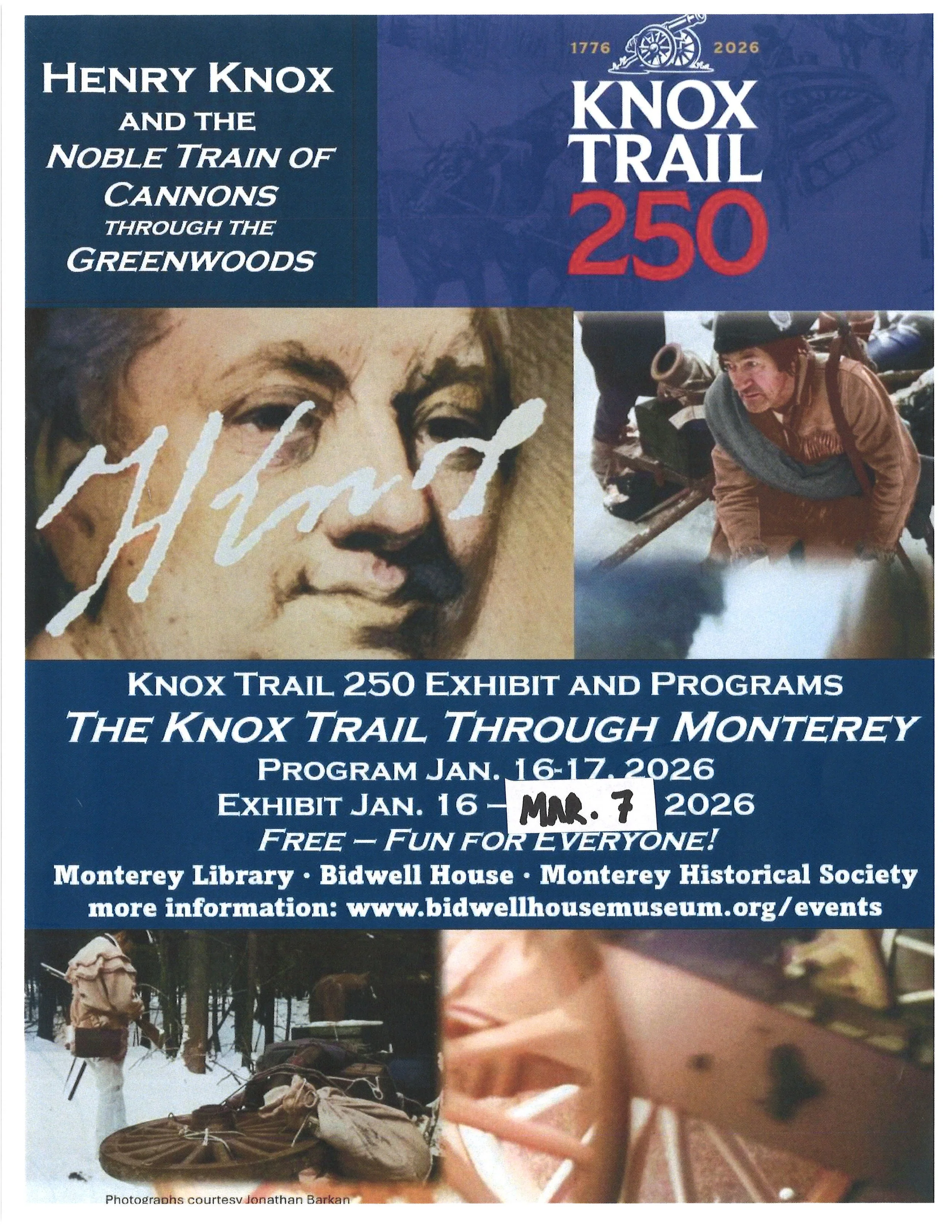MONTEREY NEWS DIGITAL COPIES and other books on Monterey history READY FOR VIEWING
Click above on the link and it will bring you to the Digital Archive. The Library, with the assistance of the Monterey News, the Digital Commonwealth, and the Internet Archive, has been working on digitizing all of the Monterey News. The rest of the collection will be available in the future, but for now enjoy the first 35 years!
Interested in having an event at the Monterey Library? Please read the policy below. If you have any questions about that, please email montereylibrary.com. If you’re still agreeable, then fill out the Building and Grounds Use Form.
TO BORROW e-MATERIALS CLICK HERE!
For details of other sources for electronic content— check out our Resources page!
WATCH THE CHILDREN OF MONTEREY CUT THE RIBBON AT THE GRAND OPENING!
CLICK HERE TO SIGN UP FOR WOWBRARY!
Every week you’ll get an email about our latest acquisitions and other news and announcements. Click on the link and all you need to do is enter your zip code and email.
✓ Receive free weekly email alerts or RSS
✓ Discover the latest books, DVDs and CDs
✓ Reserve bestsellers instantly
✓ Enjoy the early notification
✓ Completely private - 100% spam-free
✓ Wildly convenient - view it from home
MONTEREY LIBRARY MISSION STATEMENT
The Monterey Library is a source of knowledge. The Library provides a place to be, a place where people can gather, a place where people can pursue information freely, without challenge or charge.
Print and non-print materials are updated regularly to meet the needs of a changing and diverse community. A variety of free programs are promoted to meet the informational, educational, cultural, recreational and social needs of all ages.
HOURS:
Mon 7pm - 9pm
Tues 9am - 1pm
Wed 9am - 1pm and 1:30pm - 5pm
Thurs 9am - 1pm and 4-8pm Fri 4pm - 8pm
Sat 9am - 1pm
and 7pm - 9pm Sun closed
The Monterey Library opened in May 1891, moved to its present location, 452 Main Rd., in 1931 and belongs to the the Massachusetts Regional Library System. The Monterey Library is also a member of the CWMARS system. To learn more, please visit our About page.
Mark Makuc -- Director
ADDRESS:
452 Main Rd
P.O. Box 172
Monterey,
MA 01245
413-528-3795
montereylibrary@
gmail.com
Attend a Library Event
Check our calendar for art openings, meetings, book sales and other happenings at the Monterey Library
Find a Book or Video
Search our online databases to find books, CDs, DVDs, e-books and other media using the CWMARS catalog.